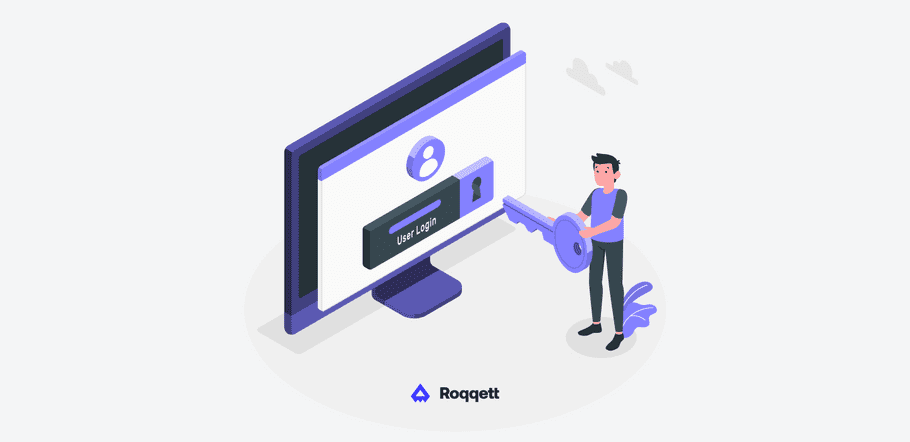
Roqqett portal
Overview
The Roqqett portal provides the tools you need to manage all elements of your business with Roqqett.
When you log in, you will see the organisation(s) that your account is related to and will be able to open each by using the dropdown in the top left.
Main features
Managing your business setup
Updating your business' settings is easily done in the Settings area. Navigate through the tabs to reach the different settings types for easy setup and management of your business-wide configuration details.
Pre-configured settings
As part of your onboarding, the Roqqett crew will pre-configure the key settings for your business using the data you provided in the registration form.
Locked settings
You may have noticed that some settings can't be changed. This is because they were used to verify your business and may need re-verifying if they were to change. If you need to change any of these, please reach out to Roqqett support.
Key settings
The following are key settings that you should ensure are correct.
| Setting | Location | Description |
|---|---|---|
| Logo | Organisation details tab | The logo is crucial and should be set up correctly so that your customers recognise and trust your business and get the best experience when paying you. The logo is visible on both web and app payments. |
| Billing information | Organisation details tab | The billing information is key to ensure financial notifications and invoices reach the right place in your business. |
| Reconciliation callback | Reconciliation tab | This is crucial to ensure your business is properly informed when a payment is reconciled. Learn more about payment reconciliation. |
Reviewing payments
A primary role of the portal is to provide you oversight of the Roqqett payments your business is taking. This is why the Payments page is the homepage of the portal. Here you can see all the in-goings and out-goings, as well as deep dive into more detail by clicking on the payment row.
Payment reconciliation
Roqqett offers automatic payment reconciliation to help simplify balancing the books and making sure every payment is accounted for. If reconciliation is activated for your business, the portal is where you can review and investigate/solve unreconciled payments if they happen.
Refunding payments
Roqqett payments can be refunded from the portal.
Setting up and managing products
As well as being the home for your organisation's general configuration, the portal is also the home for configuration of the Roqqett range of products you leverage in your business. If you need to help with these, please refer to the Roqqett Pay and Roqqett Checkout guides for more information.
Bank account management
The bank accounts you receive Roqqett payments into are managed in the Bank accounts tab in the Settings area of the portal. In this tab, you can add and link to new and existing banks.
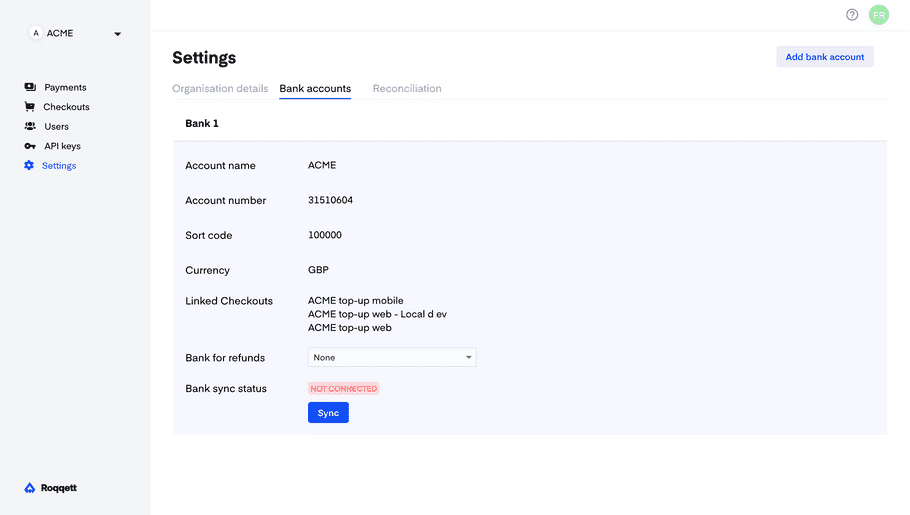
This is the bank account that will receive your payments and must be added when setting up a checkout.
User access management
Businesses are rarely just one person, so to add more users the portal is where you go. Learn more about users and permissions.