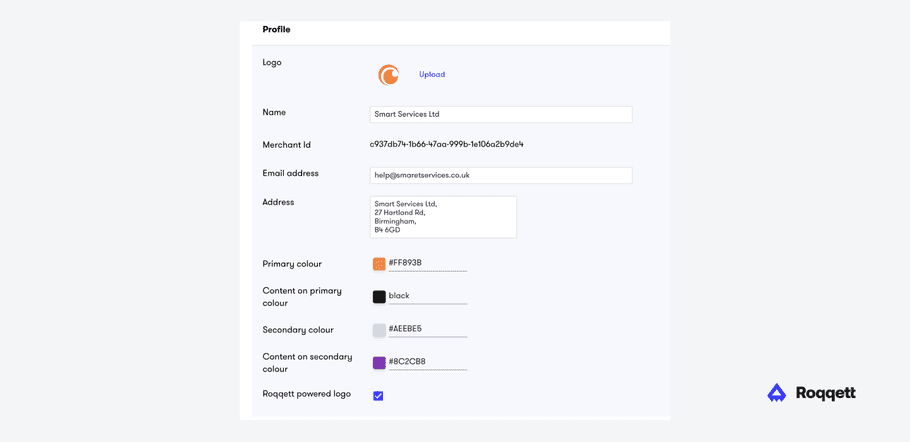
White label options
Overview
White-labelling options are available. Reach out to the Roqqett crew if you'd like these to be enabled.
info
You'll only see these options in your settings once they've been enabled.
Personalised colour scheme
To personalise the colours of the payment flow, go to the Settings area. In the Organisation details tab, scroll down to the Profile section. Use the colour picker or type in a hex code to set your primary and secondary colours, then click Save.
Personalised logo
To remove the Roqqett logo, go to the Settings area. In the Organise details tab, un-tick the Roqqett powered logo box and click Save.