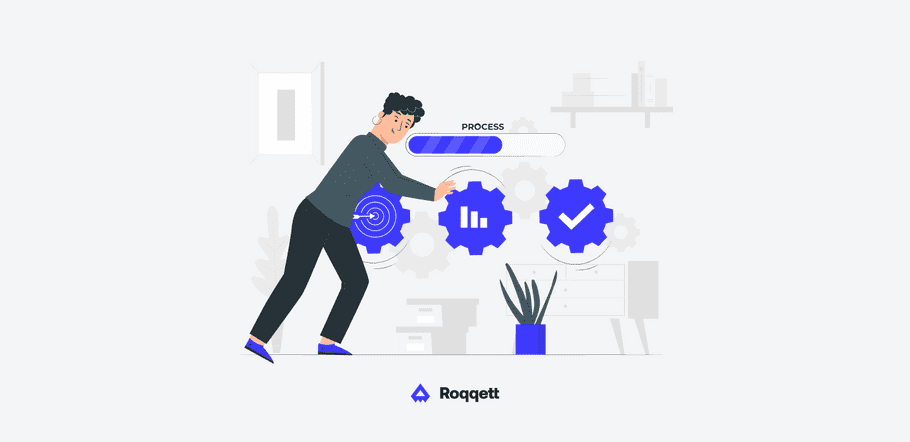
Payment flow
Overview
Regardless of which product you use, the core Roqqett payment flow is largely the same. This page will provide the details on the flow for the varying payment types and any callouts to be aware of.
How the money moves
A Roqqett payment consists of an instant account-to-account transfer of funds between your customer's nominated bank account and the merchant account you have registered with Roqqett.
As a merchant, you send Roqqett a payment request when your customer wants to pay and Roqqett will navigate the customer through the payment process including routing them to their bank - via banking app or bank portal - where the customer must authorise the payment.
Given the structure of this payment process, the following benefits are baked in:
- the payment process is compliant and optimised for SCA.
- chargebacks are not possible.
- instant settlement allows you to ship without the risk of not being paid.
Single account-to-account payments
The process of initiating and completing a Roqqett checkout payment consists of these steps:
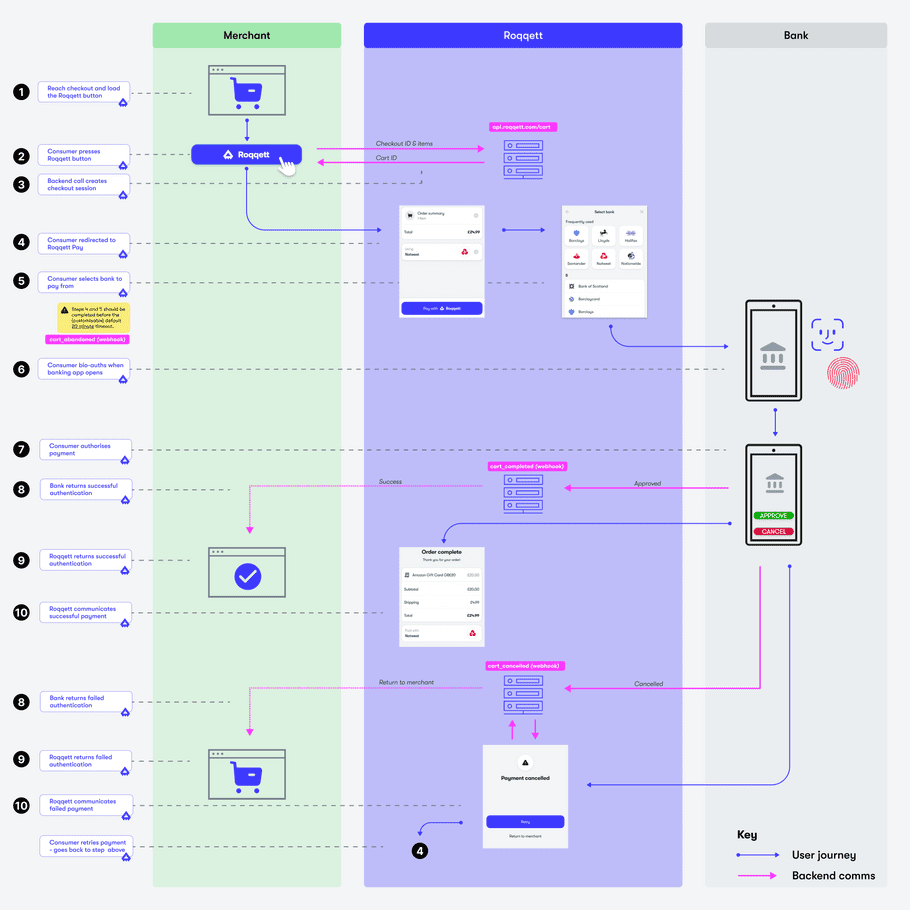
Steps 1-3
The customer reaches your cart payment page and you present the Roqqett payment button. The customer then clicks the Roqqett button, which initiates the cart session and takes them to a Roqqett-hosted page.
info
The Roqqett button opens a full-screen overlay that encapsulates the payment journey and prevents customers from editing their basket on your site.
Steps 4-7
This is the core part of the payment flow where the user must select a bank (if the saved bank is not right), navigate to and authenticate with their bank, and ultimately authorise the payment. This can take place either in the Roqqett App or in a browser (mobile or desktop). See supported browsers.
info
If the payment starts on a desktop browser, then the customer is offered several options to complete the journey. They can either stay on desktop or preferably on a device where their banking app is installed. For the latter, a QR code, link via SMS are offered to transfer the customer onto their mobile device for the faster journey that integrates seamlessly with their banking app(s).
Steps 8-10
If the customer authorises the payment, they are taken back to Roqqett, which then displays the dynamic receipt and informs your site, via webhook, of the successful payment.
If the customer cancels the payment, they are taken back to Roqqett, which gives them the option to retry the payment with a different bank or return to your site. If they select the latter, Roqqett informs your site, via webhook, that the payment was cancelled.
Key callouts
- The core payment flow is the same as with Roqqett Pay.
- The authorisation journey differs depending on which bank the user selects.
- The payment flow is flexible.